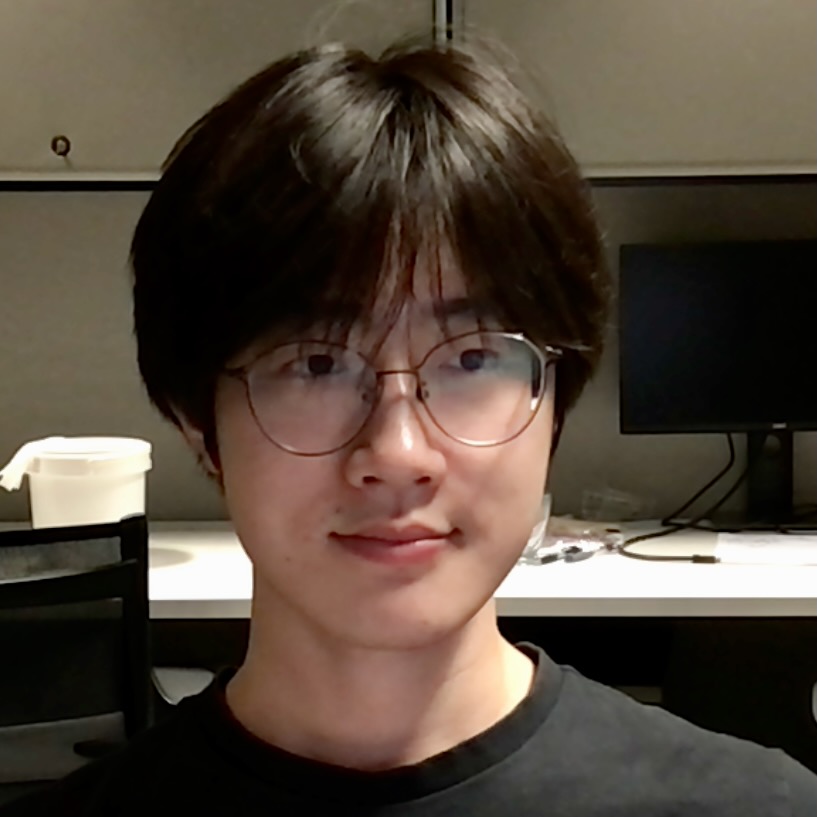Sync Zotero Using Existing Cloud Storage Service
Published:
Zotero is a great tool. But it only has 300MB free cloud storage. After that, you have 3 options:
- Buy their cloud storage service. (why do I buy yet another cloud storage after I already have two?)
- Use 3rd party WebDAV service. (basically yet another cloud storage service)
- Do it your own.
- Manually sync the whole database. (dumb)
- Sync only attachment files using existing cloud service. (doesn’t require WebDAV support!)
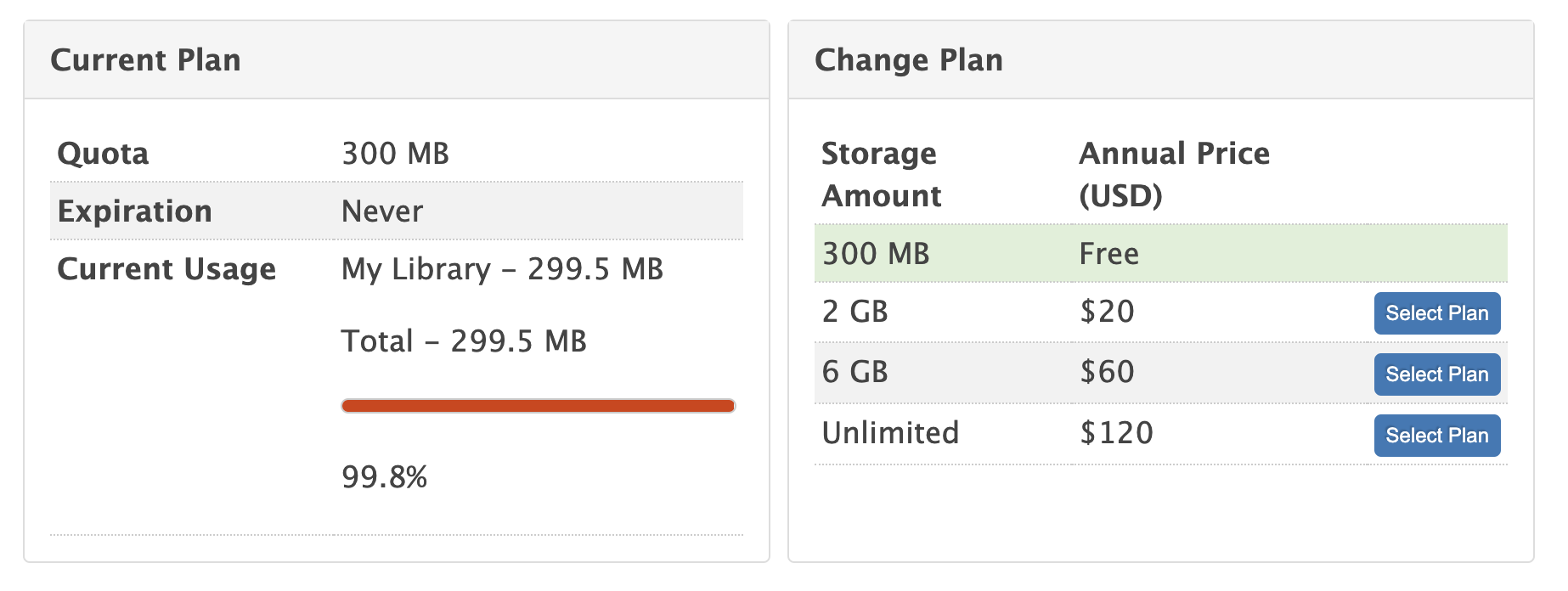 |
|---|
| Figure 1: Zotero storage is used up |
Solution
Idea: Let Zotero sync your metadata and sync your own file attachment data using your cloud service.
Implementation
The storage folder inside Zotero data directory contains your attachment files.
So just use a symbolic link to link the stroage to your cloud service location.
# backup your current storage folder **after closing Zotero**
mv ~/Zotero/storage ~/Zotero/storage.bak
# copy it to your cloud storage
cp -r ~/Zotero/storage.bak /Users/<username>/Library/CloudStorage/OneDrive/Zotero/sync/storage
# Example symbolic link to my OneDrive folder
ln -s /Users/<username>/Library/CloudStorage/OneDrive/Zotero/sync/storage ~/Zotero/storage
Done! Your file is synced by your cloud service provider and you can free up your Zotero cloud storage now!
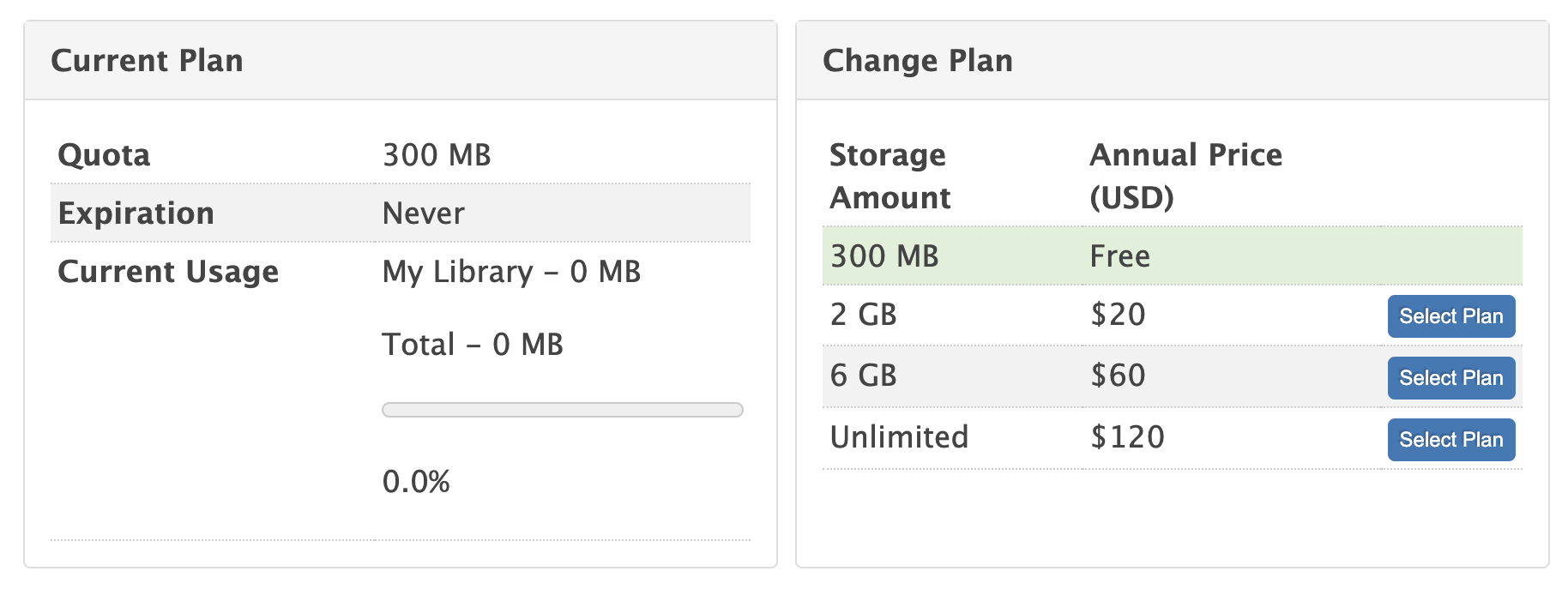 |
|---|
| Figure 2: Zotero stroage is freed after sync |