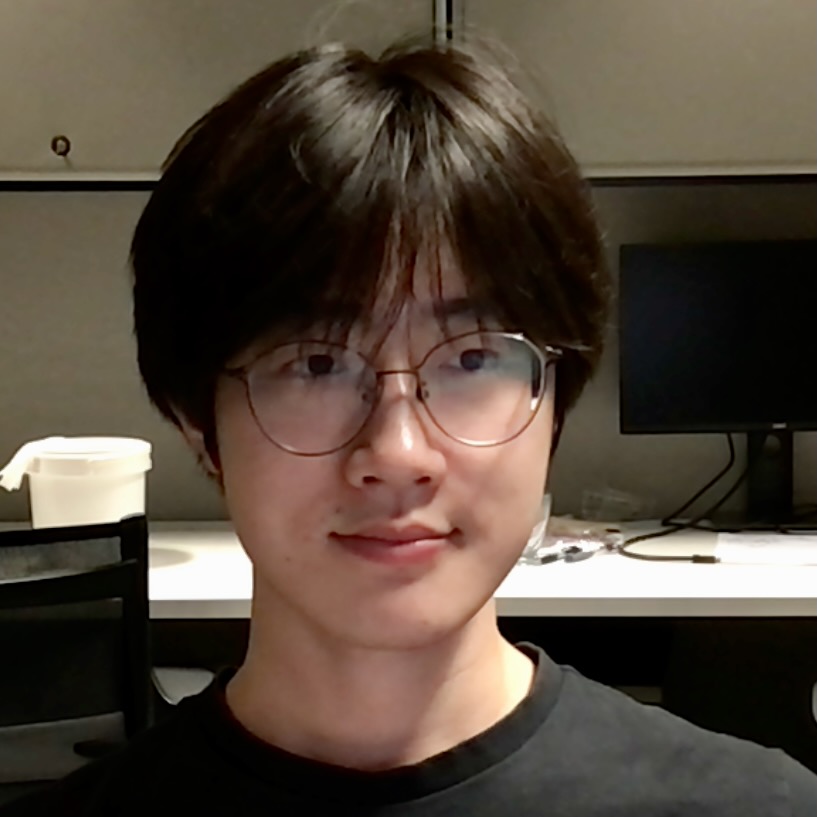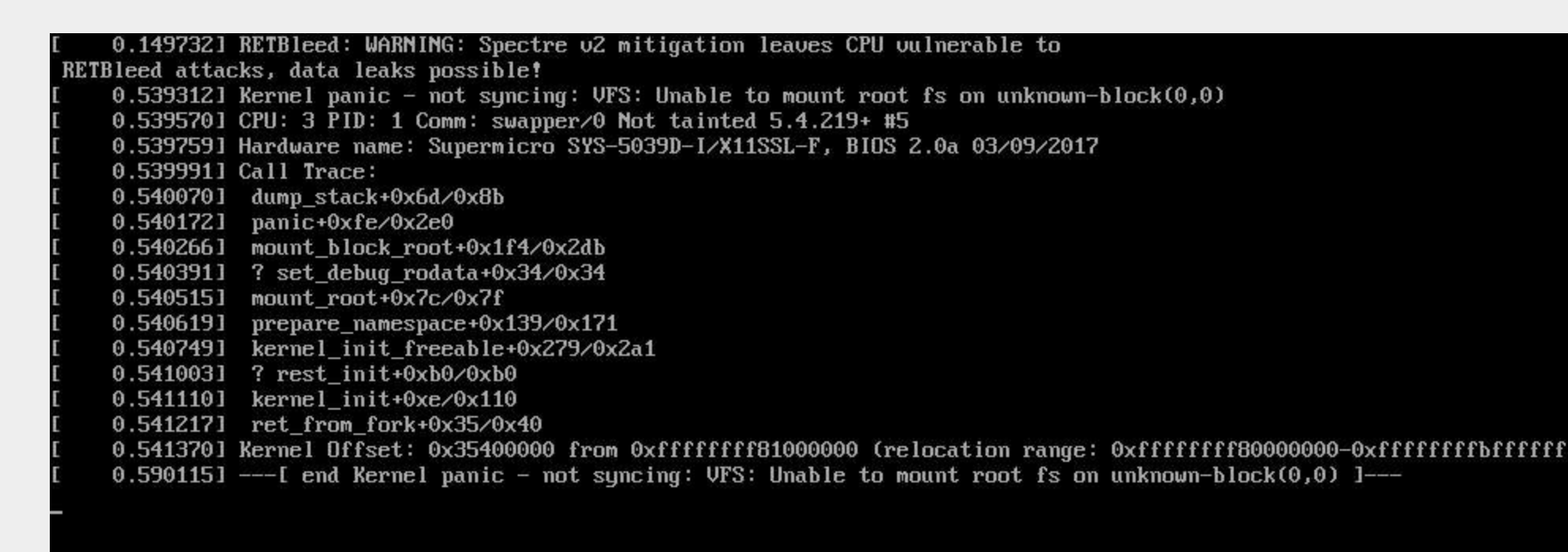How to extract files in place using find
Published:
Problem: How to find files and execute commands according to their names/paths
Consider this case: I want to extract all the tar files to their own folders.
$ tree . -P '*[me].tar'
.
└── parsec-2.1
├── config
└── pkgs
├── apps
│ ├── blackscholes
│ │ ├── inputs
│ │ │ ├── input_simlarge.tar
│ │ │ └── input_simmedium.tar
│ │ └── parsec
│ ├── bodytrack
│ │ ├── inputs
│ │ │ ├── input_simlarge.tar
│ │ │ └── input_simmedium.tar
│ │ └── parsec
│ ├── facesim
│ │ ├── inputs
│ │ │ ├── input_simlarge.tar
│ │ │ └── input_simmedium.tar
│ │ └── parsec
.....
Solution: use find with -exec to execute command
find ./parsec-2.1 -name '*.tar' -execdir tar -xvf '{}' \;
Here, -execdir <command> \; will execute command at the directory that the file is found.
'{}' is the name of the file found by find.
The content below is about furthur understanding and usage of -exec, and is not needed for solving the initial probelm.
Advanced: rename file’s extension
According to https://askubuntu.com/questions/35922/how-do-i-change-extension-of-multiple-files-recursively-from-the-command-line , you can also rename the file’s extenstion:
Eg. rename “123.avi” to “123.mp4”
find /the/path -depth -name "*.avi" -exec sh -c 'mv "$1" "${1%.avi}.mp4"' _ {} \;
In case anyone else is wondering what the underscore is doing in the first command, it’s needed because with sh -c the first argument is assigned to $0 and any remaining arguments are assigned to the positional parameters. So the _ is a dummy argument, and ‘{}’ is the first positional argument to sh -c
Advanced: convert videos to another format
The following command will convert all the DAT file to mp4 using ffmpeg.
find . -name '*.DAT' -execdir sh -c 'ffmpeg -i "$1" "${1%.DAT}.mp4"' _ {} \;
Note: ffmpeg is by default multithreaded.