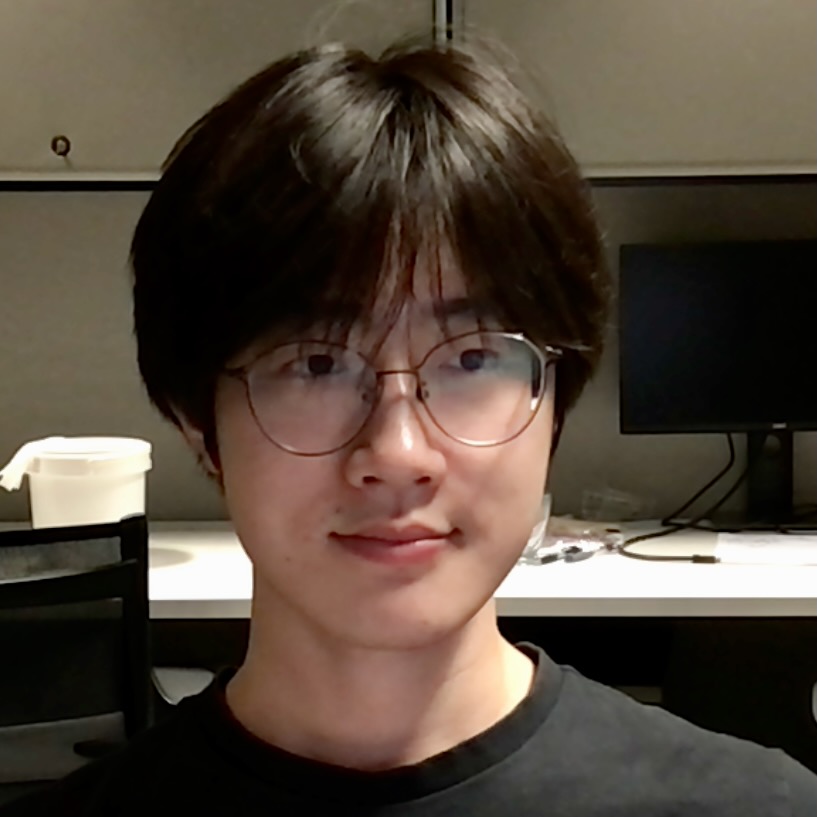VIM Tips: One Click to Cancel Searching Highlight
Published:
Problem: Vim searching highlight is annoying
When you do a search in vim, all the matching strings would be highlighted, even after the search. This could be annoying.
To remove the highlighting, you can simply use :noh.
However, typing ESC + :noh everytime still bothers.
Solution
You could map :noh to a simple key: Enter.
Add this line to your vimrc
:map <silent> <leader><cr> :noh<cr>
Then try a search, and press Enter to cancel the highlights.
(This is a trick I stealed from YF.)