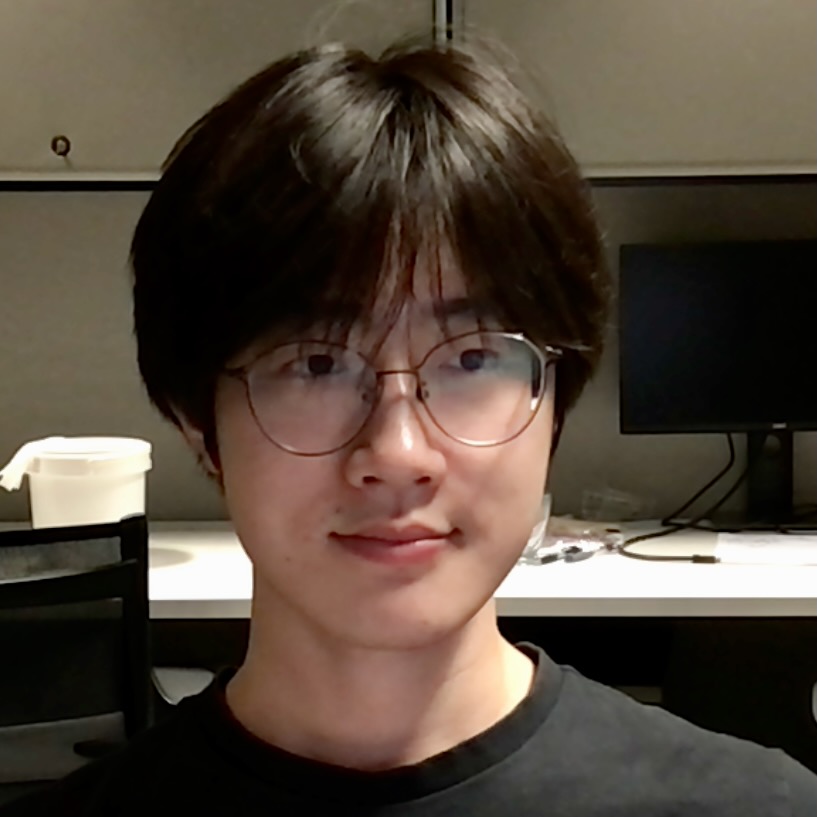Stop Cisco from Starting Up Automatically on Mac
Published:
Problem: After installing Cisco VPN, it always automatically startup when I login. It’s annoying.
[TOC]
TL;DR
Disable Cisco from autostartup from terminal
launchctl unload -w /Library/LaunchAgents/com.cisco.anyconnect.gui.plist
Comparing different solutions
1. Official Solution by Apple which doesn’t work
System Preferences > Users & Groups > Login Items
Can’t find cisco there.
Reference: Set your Mac to automatically log in during startup
2. Brute force (don’t recommend)
Removing /Library/LaunchDaemons/com.cisco.anyconnect.gui.plist
Reference: This answer
3. Best way: Use launchctl
Load/unload a auto startup item
launchctl load -w /Library/LaunchAgents/com.cisco.anyconnect.gui.plist # enable
launchctl unload -w /Library/LaunchAgents/com.cisco.anyconnect.gui.plist # disable
Check if it auto starts
launchctl list | grep -i cisco
Reference: This answer (recommend to read)
Explanation
The Cisco application did not register in the Mac login startup items but in
/Libraryas a service. So we can’t find it from Apple’s control panel user interface.The
Library/LaunchDaemons/folders are sililar asinit.don Linux, andlaunchctlis likesystemdon Linux. Always use interface and don’t mess up with the actual files.